Site24x7 Server Monitoring is a SaaS based monitoring service that helps you to easily capture
and analyze critical metrics such as CPU usage, memory, disk, processes, services and network
utilization for Windows and Linux machines and stay alerted in case of downtime
instantaneously.
Site24x7 Server Monitoring is an agent based monitoring from the cloud for your DNS,
mail servers, websites, web applications, TCP/IP Ports and Ping along with the ability
to monitor resources inside your private network using
On-Premise Monitoring.
These capabilities help monitor all the aspects of a server typically used as
web infrastructure.

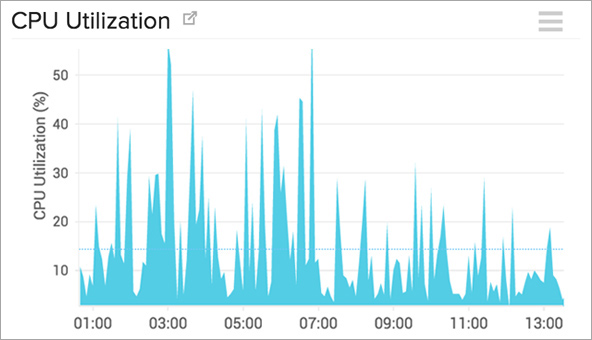
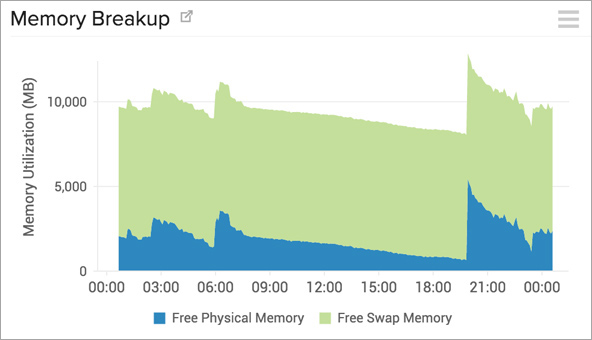
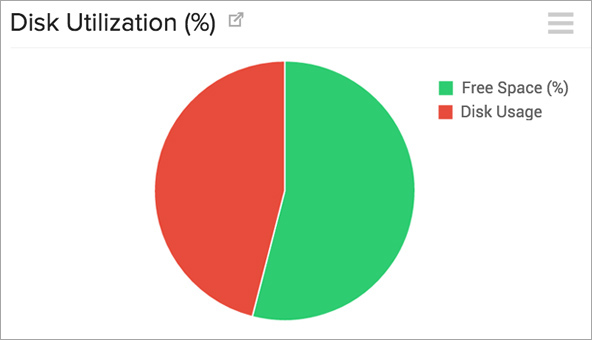

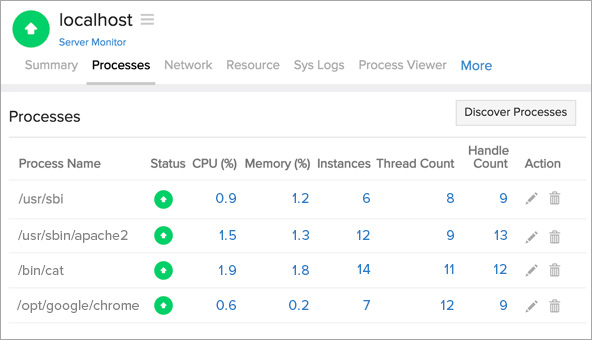
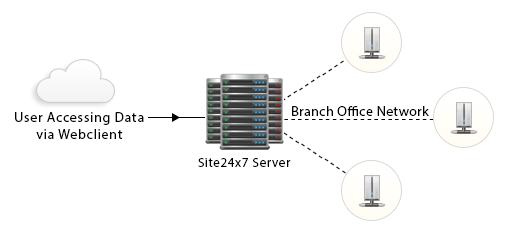

No comments:
Post a Comment