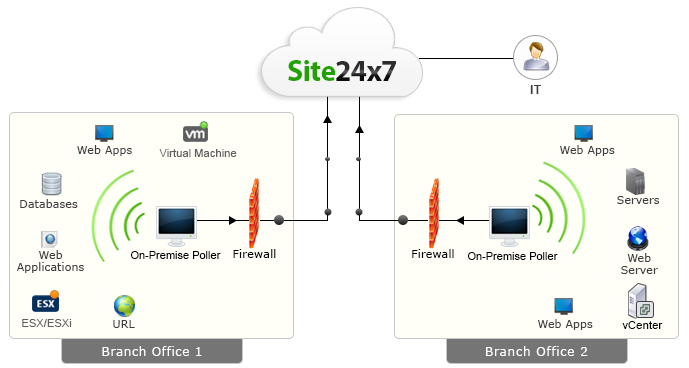
Site24x7's On-Premise Poller
Today's workforce uses both internet and intranet applications to get work done. The Site24x7 On-Premise Poller complements Site24x7'sglobal monitoring network of servers by allowing you to install a lightweight, stateless, auto-updating software component in your internal network or private clouds and monitor your mission critical resources along with internet facing websites.
|
What can it do?
Site24x7 On-Premise Poller can help you monitor ping network devices, servers, application servers, database servers, intranet portals, ERP systems, payroll applications and ensure other custom applications are up and performing optimally. In short, it can help you monitor resources behind the firewall.
This is possible by support for network protocols and services like HTTPS, SMTP, POP, IMAP, DNS, Port and Ping. Additionally, its flexible architecture can also help you monitor the end user experience of your web applications as experienced by employees at your branch office. This capability is complementary to the agent based server monitoring and public cloud monitoring capabilities of Site24x7. |
How does it work?
The On-Premise Poller is a lightweight, stateless, auto-updating software component that you download and install in your internal network.
This software then helps you monitor internal resources and pushes performance and uptime information to Site24x7 using a cloud friendly architecture (one way HTTPS). No holes in the firewall!
It can also be installed in various branch offices and used to monitor user experience from that location. Since the installed software report to the central Site24x7 servers, you can view consolidated dashboards and reports. |
Why should I try it?
|
How do I get started?
|


No comments:
Post a Comment